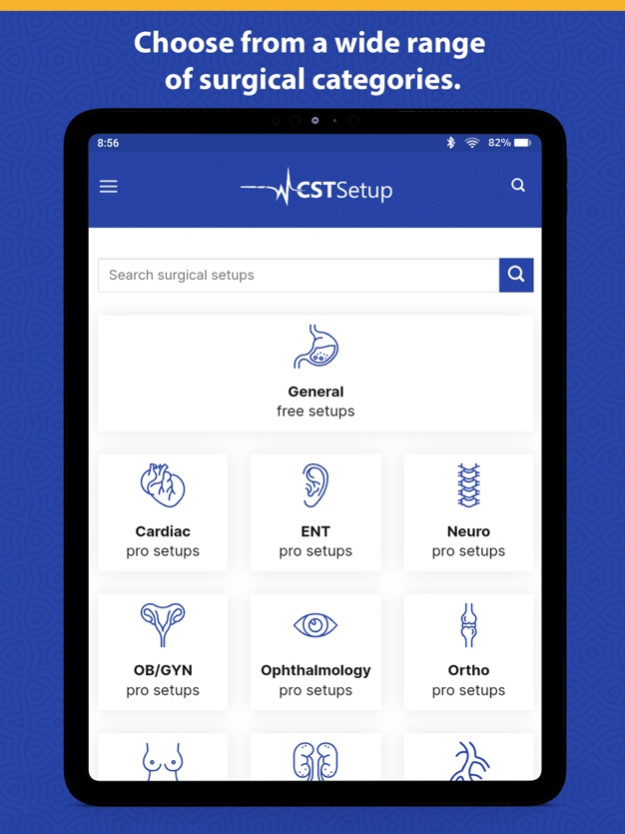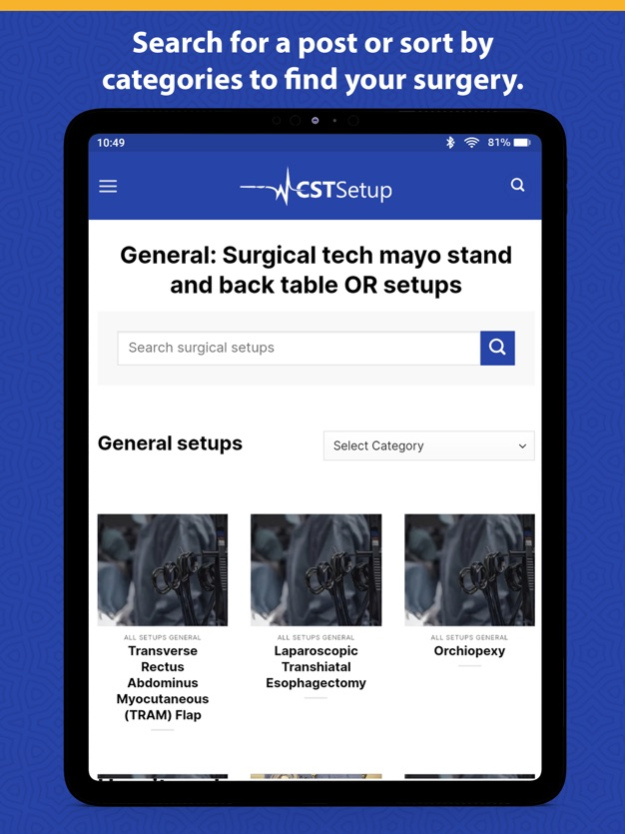CSTSetup 10.1648229626
Continue to app
Free Version
Publisher Description
Surgical tech app for surgery mayo stand and back table setups.
The best online resource and app for surgical tech setup information. Trusted by schools, professionals, and students. Explore over 155 surgical setups with more added frequently. Learn what instruments you'll need for a setup, see pictures of the instruments, and learn when each instrument will be requested for by the doctor. Everything you need to be confident during surgery.
Favorite features:
• Mayo stand and back table setups to help you know which instruments you may need for a surgery set up.
• Access General surgery setup guides for free and all guides with a pro membership.
• Request surgery setup guides for free.
• Updates when new surgical set ups are added.
CSTSetup offers the following subscription options:
• Basic Digital Access, which includes unlimited article access to all setups. Cancel anytime.
Set ups are broken up into easy to navigate categories. Including:
• General setups
• Cardiac setups
• ENT setups
• Neuro setups
• OB/GYN setups
• Ophthalmology setups
• Ortho setups
• Plastics setups
• Urology setups
• Vascular setups
Being thrown into a new surgery is scary. CSTSetup gives you the knowledge you need to enter the surgery with confidence.
Mar 26, 2022
Version 10.1648229626
Refreshed looked and feel. Faster loading. Improved tablet support.
About CSTSetup
CSTSetup is a free app for iOS published in the Health & Nutrition list of apps, part of Home & Hobby.
The company that develops CSTSetup is Skye Burnett. The latest version released by its developer is 10.1648229626.
To install CSTSetup on your iOS device, just click the green Continue To App button above to start the installation process. The app is listed on our website since 2022-03-26 and was downloaded 4 times. We have already checked if the download link is safe, however for your own protection we recommend that you scan the downloaded app with your antivirus. Your antivirus may detect the CSTSetup as malware if the download link is broken.
How to install CSTSetup on your iOS device:
- Click on the Continue To App button on our website. This will redirect you to the App Store.
- Once the CSTSetup is shown in the iTunes listing of your iOS device, you can start its download and installation. Tap on the GET button to the right of the app to start downloading it.
- If you are not logged-in the iOS appstore app, you'll be prompted for your your Apple ID and/or password.
- After CSTSetup is downloaded, you'll see an INSTALL button to the right. Tap on it to start the actual installation of the iOS app.
- Once installation is finished you can tap on the OPEN button to start it. Its icon will also be added to your device home screen.